English Stereo Replacement (Xanavi system)
As a new owner of the E52 one of the very first upgrades that is required is to update the audio system. As a Japanese only car the Elgrand has no settings to change the language so you are stuck with the Japanese speech and text, so unless you know the language it is a priority to resolve! There are range of options to choose from but they all have compromises, all range in price and all have a varied level of difficulty. I will cover some of the options you could go for in a future post, but for now this update is about the one I selected.
There is a company in Lithuania who offer replacement car audio boxes for us Elgrand drivers which is a real Nissan solution, it is easy to fit and you wouldn't know that it wasn't fitted at the factory. It is a bit more expensive than some of the other options but I felt it was worth the extra money.
In the E52, the car audio system is split into sections, so there is no easy single or double DIN solution. The screen in the dash is just that, it is only a touchscreen unit with a main cable that connects to the car audio control box at the bottom of the central dashboard. The DVD/CD drive in your E52 is built into the main unit, so that is where the main box is located. In my E52 I also have a rear monitor screen that is connected, and BOSE amplifier and subwoofer in the boot area that is also cabled to the this main box. This central box of magic is the part that Xanavi sent me to replace.
Fitting is super easy for us 52 owners as it is a straight swap of one box for another. The box itself is behind the trim in the front down at floor level below the cup holders, and it took approx 10 minutes to get to the box itself. You have to remove the DVD/CD faceplate, and then its just a few bolts and screws that hold it securely in place. Unfortunately there isn't much length on the cables so the box only comes forward about 20cm and you have to then work in a tight space to lever out the plugs. (Do remember to unclip the black wire on the front of the box as you won't be able to pull it forward at all!) Plug back in all cables, ignore the ones you do not have a socket for (Japanese TV aerials, toll system, etc) and you are good to try it out before fitting it all back in. Fitting it back is a simple reversal of the above. Fully fitted perhaps 2-3 hours. The pic here shows shows the two units and you can see how many of the cable sockets are missing.







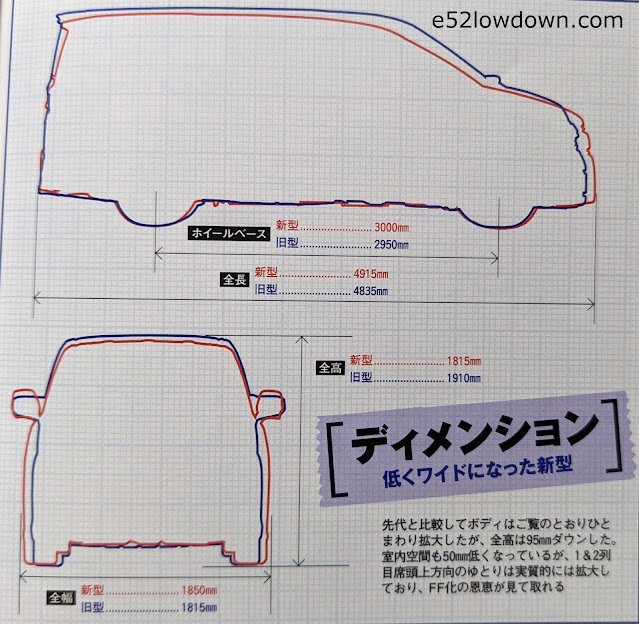
Thanks very much for sharing this!
ReplyDeleteWe are in Estonia btw, not Lithuania ;)
ReplyDelete